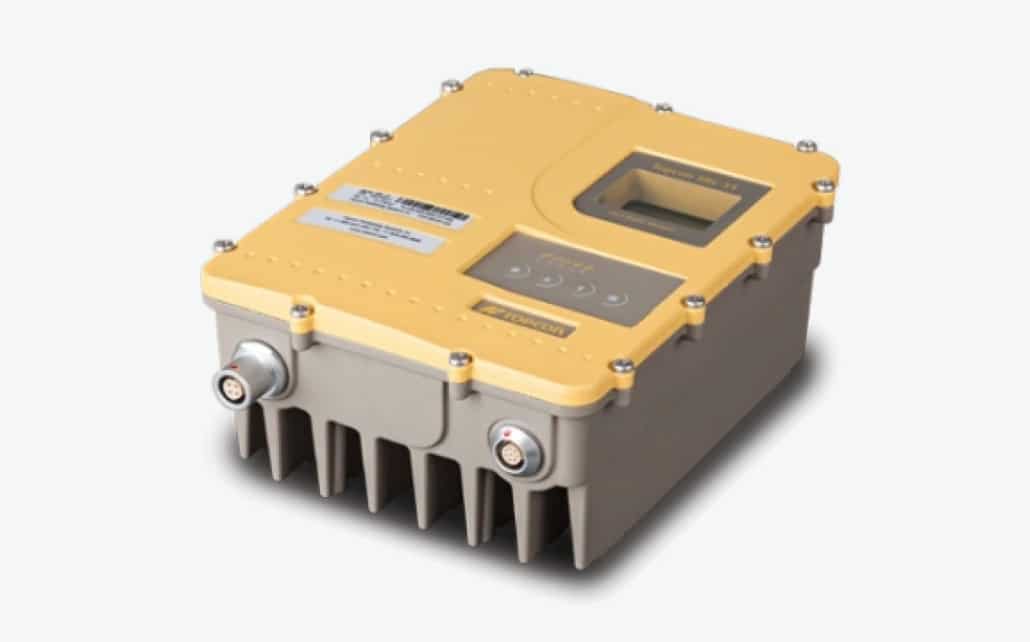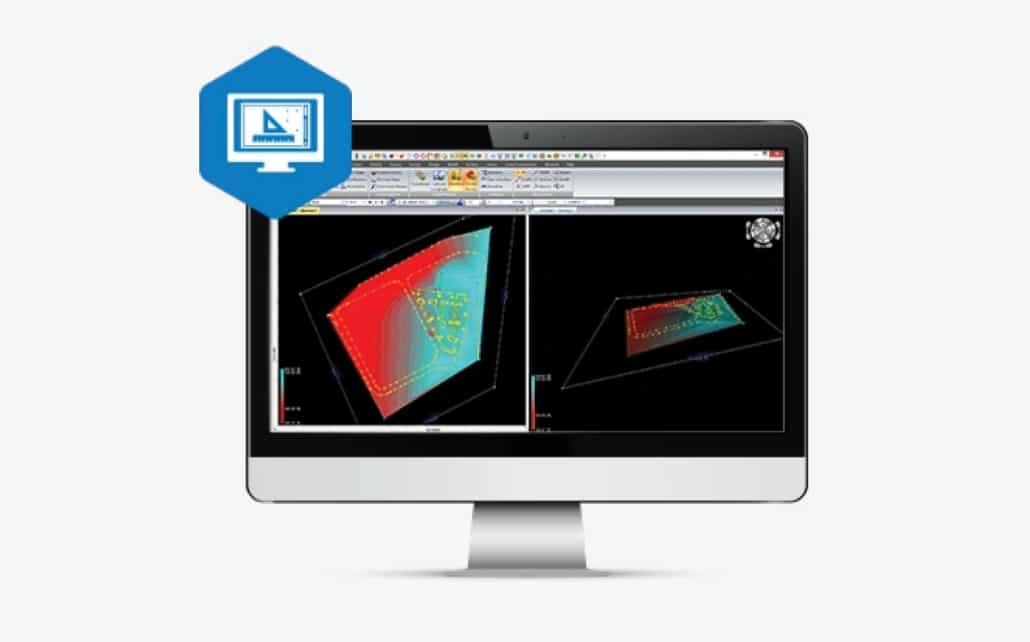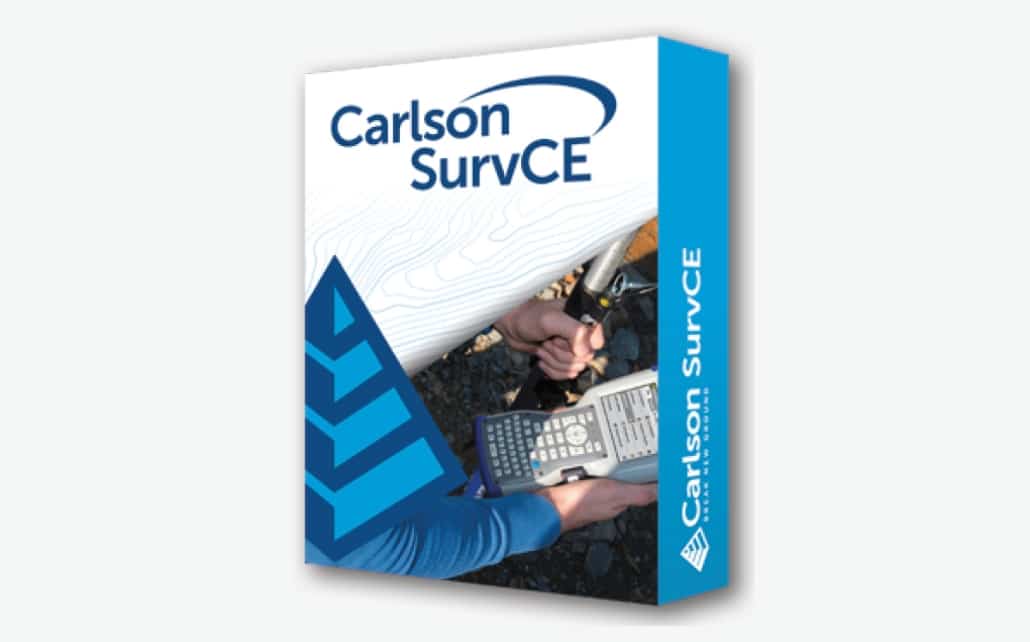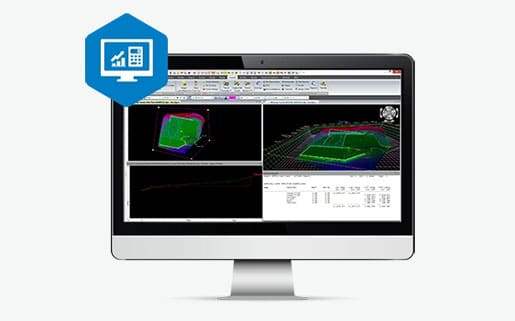Surveying Equipment & Software Solutions
Deliver the Most Precise Survey Data Every Time
Streamline Your Surveying Operation With the Best Topcon Technology in Alaska
As a field surveyor or construction surveyor, you rely on the most advanced surveying equipment and software to work as accurately and efficiently as possible while increasing profitability. Utilize products that provide consistent, reliable results every time whether you’re establishing property boundaries, gathering topography data, or planning a construction project.