In Alaska’s unpredictable and extreme terrain, there’s one thing contractors can always count on: downtime is expensive. Whether you’re building roads in the Mat-Su Valley or grading pads in Anchorage, every minute a machine is offline equals lost time, lost money, and frustrated crews.
At GPS Alaska, we understand that boots-on-the-ground support isn’t always feasible in remote areas. That’s why we equip contractors with powerful tools that make troubleshooting fast and simple, no matter where the job site is.
Sitelink3D, powered by Topcon, is one of those tools. It’s a remote-access platform that allows GPS Alaska technicians to see what you see, adjust machine settings in real time, and push updated job files directly to your equipment. No matter if you’re working in the heart of Anchorage or hours off the grid, Sitelink3D helps you stay on schedule with just a few clicks and avoid the cost of delays.
Cut downtime and boost productivity—ask us how to get started with Sitelink3D today.
Sitelink3D Insights
Sitelink3D is a remote-access tool originally designed for intelligent compaction. But its functionality has evolved far beyond its early applications. Today, Sitelink3D is a critical link between the GPS Alaska team and the machines and field crews we support.
Here’s how it works: if a contractor calls in with an issue, GPS Alaska support can use Sitelink3D to log in remotely to their machine, see the screen, check the settings, and often resolve the issue right then and there. No travel time. No long phone calls. No guesswork. Additionally, the system provides access to detailed raw data, which is crucial for troubleshooting and ensuring operational compliance.
This technology helps us assist customers in ways that used to require on-site visits. Even better, it works across nearly all machines using Topcon hardware and software. The support desk feature further enhances this by allowing users to manage, monitor, and troubleshoot job sites seamlessly.
The clear user interface of Sitelink3D simplifies the process of uploading and synchronizing design data for construction machinery, enabling users to make plan changes quickly and easily from various devices.
Real-Time Troubleshooting That Actually Works
Imagine this: You’ve got a million-dollar job underway. Dirt is moving. Crews are on the clock. Suddenly, one of your dozers stops grading. The control system isn’t responding correctly. Your operator calls your foreman, who calls GPS Alaska. In the past, this would trigger a delay while a technician drove to the site.
Now, with Sitelink3D, our technician logs into the dozer from our office, identifies the issue in minutes, and gets the machine back up and running before you even finish your coffee. The bi-directional communication capabilities of our system allow for real-time troubleshooting, enhancing connectivity and efficiency.
According to Michael Williams, CEO of GPS Alaska, “Sitelink gives us the ability to remote in immediately, which saves the customer a lot of money on the back end and a lot of time too, because if something’s not working and you’re down, and especially if it’s something simple, it’s just a click of the button. Having the ability to remote in and just make a couple of clicks and get them gone again. That’s big money savings for the client.
Some of the most common problems we solve with Sitelink3D include:
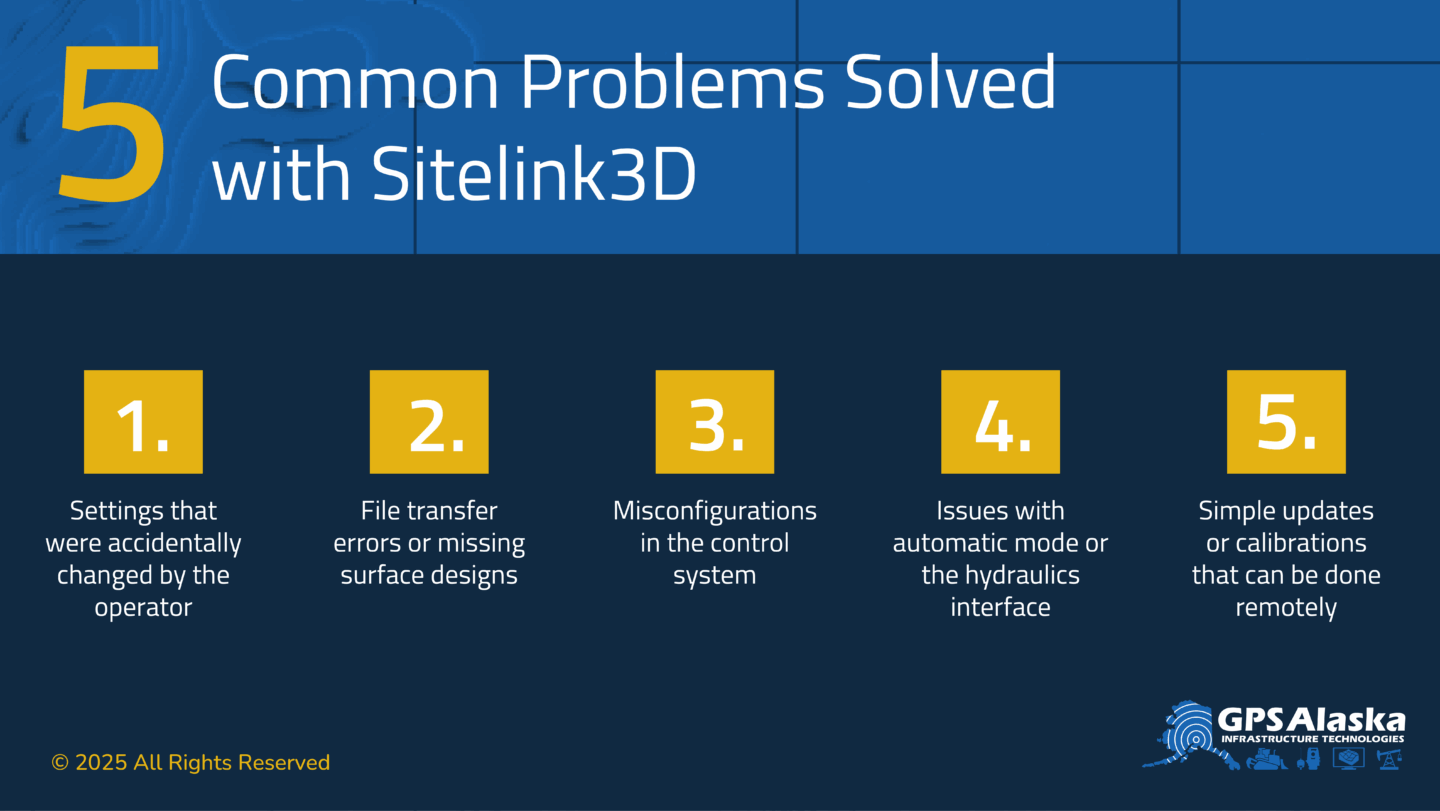
- Settings that were accidentally changed by the operator
- File transfer errors or missing surface designs
- Misconfigurations in the control system
- Issues with automatic mode or the hydraulics interface
- Simple updates or calibrations that can be done remotely
These are often small fixes, but without the right tool, they can cause major disruptions. Sitelink3D makes sure they don’t by integrating seamlessly with modern machine control systems.
Ditch the Thumb Drive: Wireless File Transfers Made Easy
One of the most frustrating time-wasters on a job site is managing design files. In the old days, making a change to a grading surface meant:
- Editing it in the office
- Copying it to a USB drive
- Driving to the job site
- Plugging into each machine individually
- Hoping no one messes it up in the process
Site-wide data synchronization ensures that all office users and site machines remain connected, allowing field crews to access real-time information from mobile devices or controllers, thereby enhancing operational efficiency.
With Sitelink3D, we’ve eliminated the USB dance. Now, updates are pushed wirelessly to every connected machine, including:
- Dozers
- Excavators
- Compact track loaders
- Graders
- Grade checkers using tablets
- Surveyors using GPS equipment
- MC-Mobile
As soon as the design data is ready, it’s pushed from the cloud to the machine. No more waiting. No more trips across the site. No more thumb drives.
Transmit plan changes quickly and efficiently through our platform, ensuring that construction machinery receives the most current data without delays.
Designed for Alaska’s Challenges and Project, and User Requirements
If you work in Alaska, you already know: support from the Lower 48 doesn’t always cut it. GPS Alaska is proud to provide local expertise that understands the unique challenges our contractors face. Flexible hardware configurations allow you to choose setups that best fit your specific requirements and operational circumstances.
- Remote sites? No problem. Sitelink3D connects even the most isolated machines as long as they have cellular service.
- Harsh weather? You don’t have to send techs into the field to fix a minor issue in sub-zero temps—we’ll provide remote support from our office.
- Limited staff? We help you keep your machines running without needing your own full-time GPS tech.
Whether you’re on a DOT road project, a mine site, or a subdivision buildout, Sitelink 3D keeps you moving on various job sites.
A Cost-Effective Solution That Pays for Itself
The biggest surprise for most contractors? Sitelink 3D is extremely affordable.
There’s no big upfront investment. In many cases, it’s included as part of your support agreement with GPS Alaska. Even standalone access is priced far below what you’d expect to pay for frequent on-site support calls. Additionally, there are no hidden fees or additional costs, making it a cost-effective solution for your business.
As Michael states, “It really has been a game changer for us, and it’s quite a simple system, and it’s very inexpensive. It’s darn near free.”
When you consider the cost of sending a technician to the site, plus the downtime that happens while you wait, Sitelink3D pays for itself within a single support call. The flexible service model allows you to manage service points through your myTopcon account, simplifying the management of multiple job sites and machinery.
Seamless Integration with Your Topcon System
Sitelink 3D isn’t just a stand-alone tool—it integrates fully with the Topcon ecosystem. Whether you’re using Magnet Office for design, MC-Mobile for machine control, or Topcon Positioning Systems for layout and measurement, Sitelink3D fits right in. The integrated remote view feature allows users to visualize design data and site activities, providing a complete overview of job sites and enhancing efficiency in job management.
That means:
- Easy deployment with your existing hardware
- Secure remote support without needing extra software licenses
- A unified data flow between the office and the field
- Streamlined workflows for design, updates, and support
- Easy access to customized reports and detailed data through your Topcon account
How to Get Started with Sitelink 3D
If you already have a machine equipped with Topcon hardware and you’re supported by GPS Alaska, you may already have access to Sitelink3D. If not, getting started is simple. The setup is a straightforward process, allowing you to manage data within construction machinery applications with just a few clicks, enhancing user experience and operational efficiency.
We’ll walk you through:
- Adding Sitelink3D to your equipment
- Operator training for your crew on how to use it
- Setting up remote support protocols
- Establishing a direct line to our tech support team
And if you’re just getting started with machine control? We’ll make sure Sitelink 3D is built into your setup from day one, providing just the right information tailored to your tasks to enhance job site efficiency.
Bottom Line: Less Downtime. More Productivity.
Sitelink3D represents the future of machine control systems support. Instead of relying on phone calls and truck rolls, contractors across Alaska are tapping into real-time, remote support that solves problems faster—and saves serious money.
With Sitelink3D, you get a complete overview of your design data and job site activities on a map, enhancing job site management by providing all necessary information and controls at your fingertips.
If you’re looking for a way to:
- Minimize job site delays
- Push updates seamlessly across your fleet
- Get expert help when and where you need it
- Eliminate the stress of technical issues by being able to remotely manage job sites
Then it’s time to start using Sitelink3D.
Contact GPS Alaska today to learn how Sitelink3D can work for your business—and keep your crews productive no matter where they’re working.